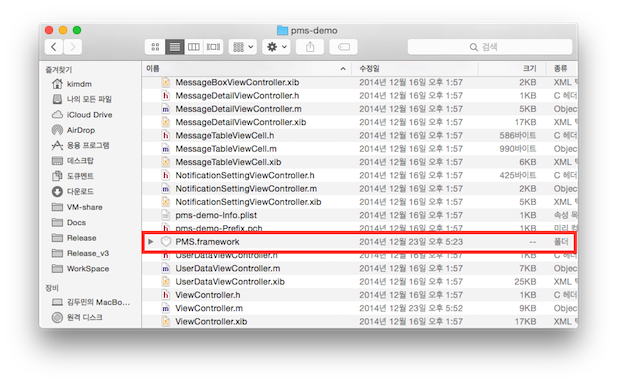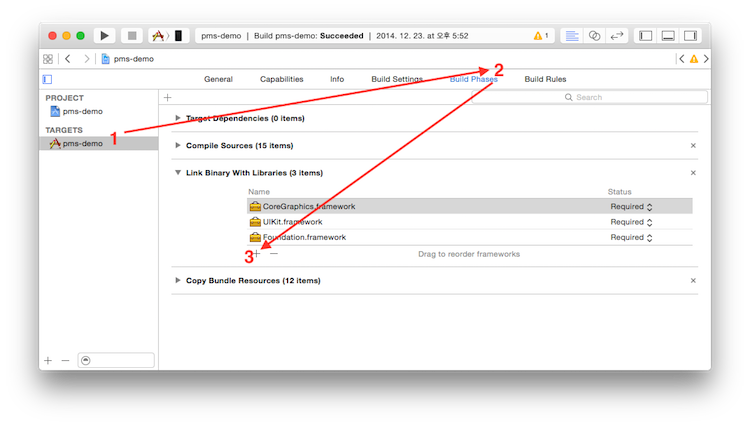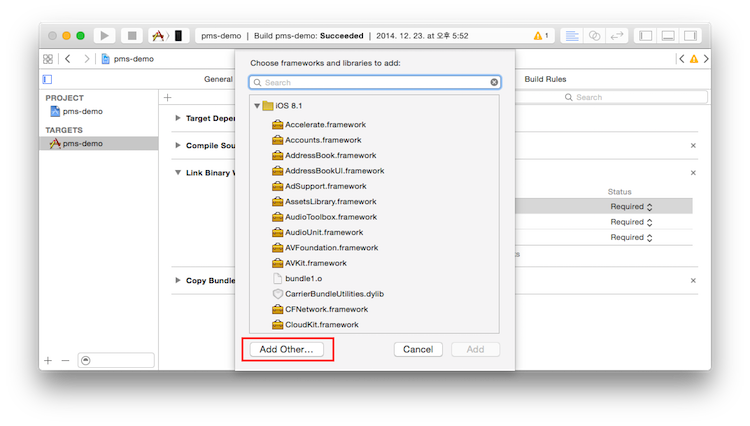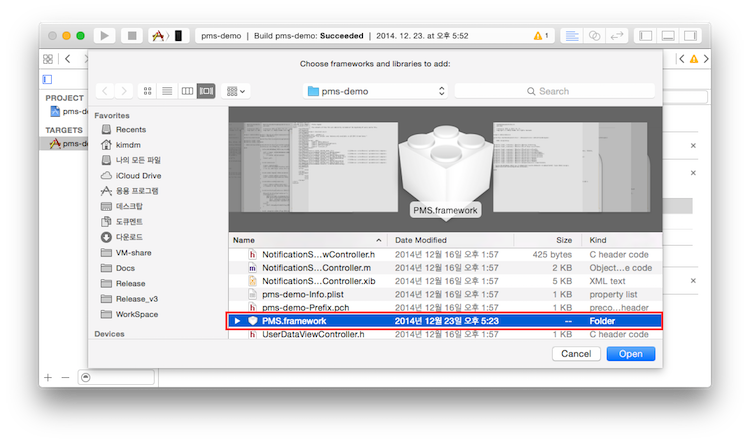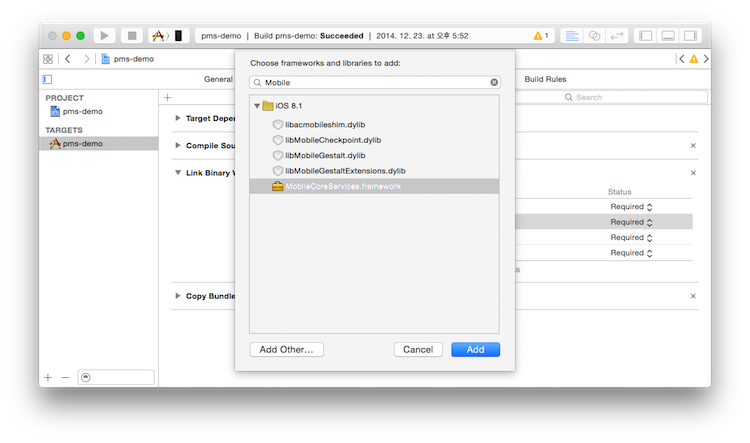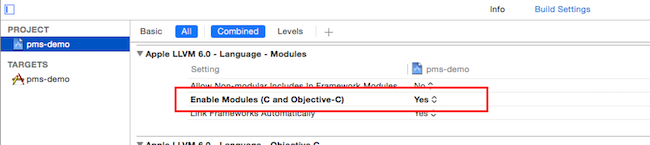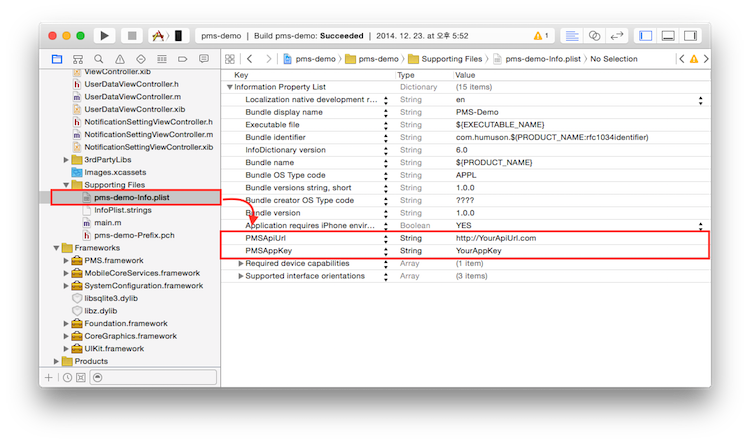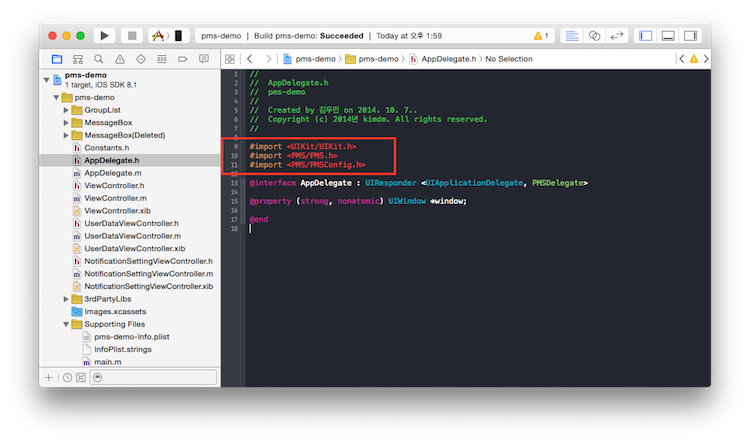SDK 3.0(iOS) User guide
文档管理
- 2015.04.03 / JIN DU MIN : 制作文档
该要
设置lib
Requirements
Build Architecture
iOS Version
lib使用方法
把PMS.framework移动到App项目里面
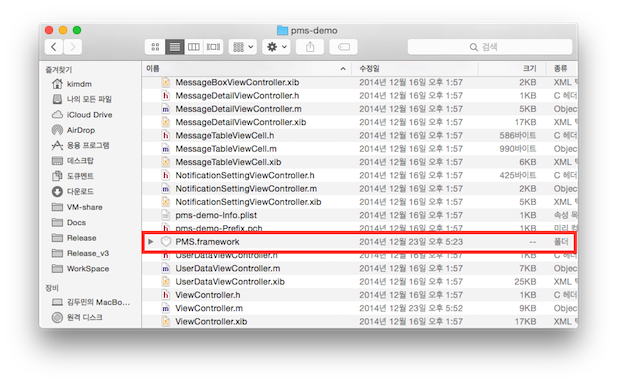
TARGET > Build Phases > Link Binary With Libraries里选择 Add Other… 添加 PMS.framework
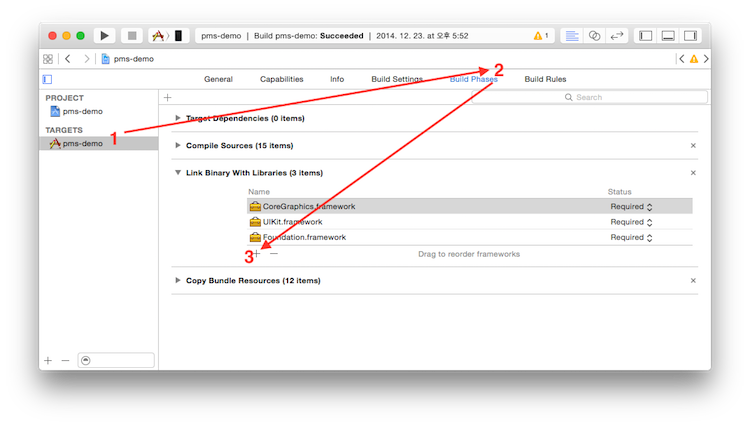
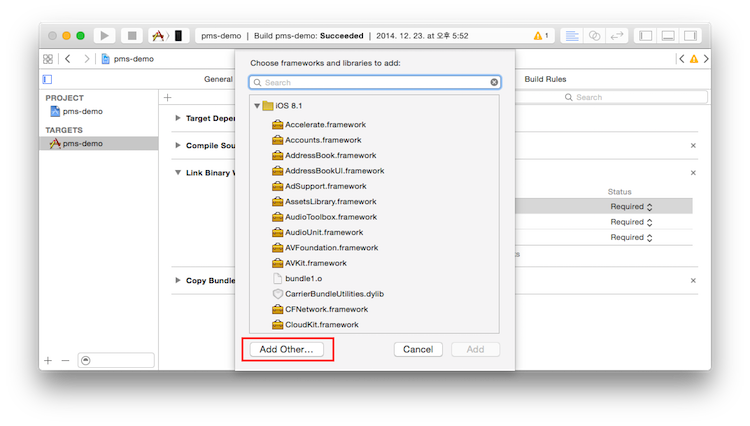
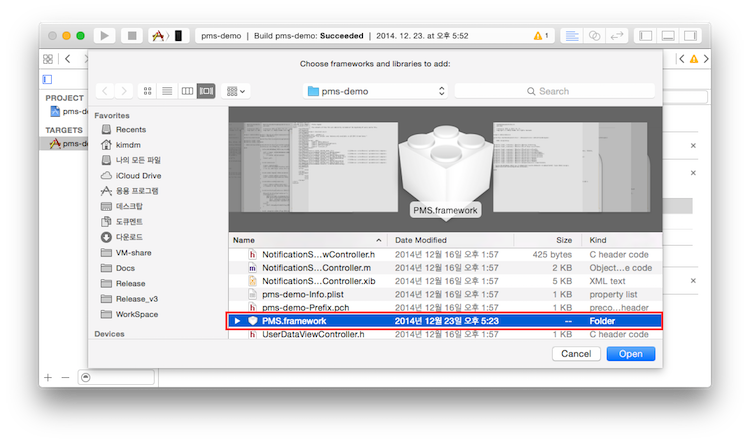
TARGET > Build Phases > Link Binary With Libraries里添加PMS的4个框架
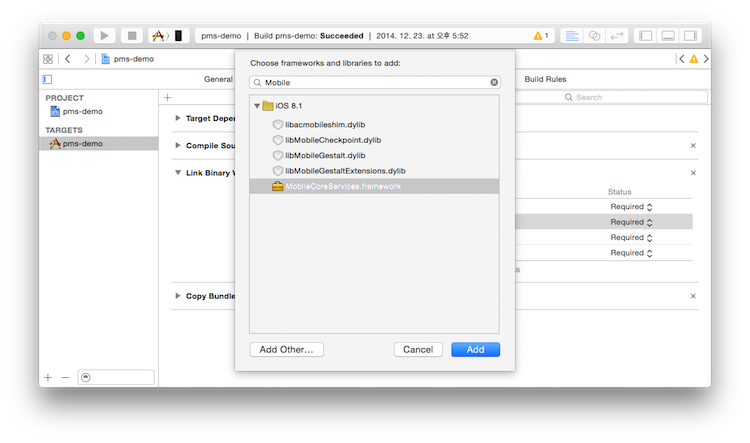

- MobileCoreServices.framework
- SystemConfiguration.framework
- libsqlite3.dylib
- libz.dylib
Project > Apple LLVM 6.0 - Language - Modules的 Enable Modules (C and Objective-C)值改为YES
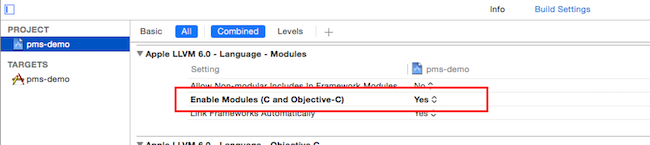
******-Info.plist文件里设定 AppKey和 ApiUrl
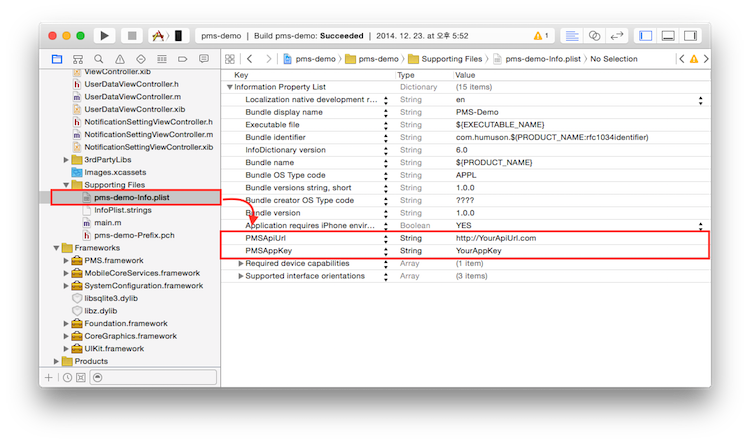
想要使用PMS的Class #import <PMS/PMS.h>后可以使用
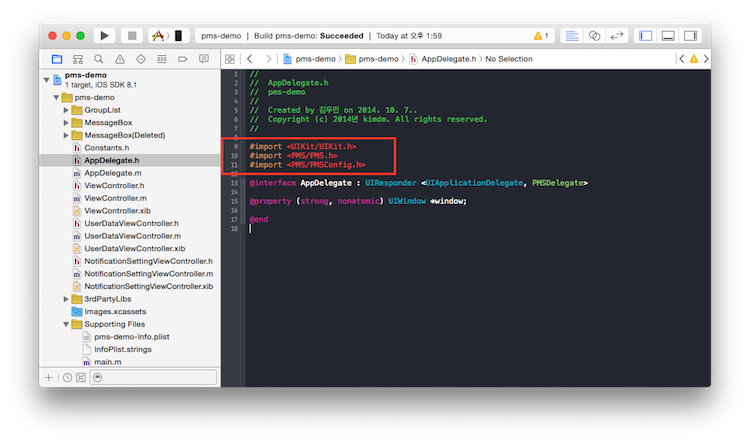
接收推送后的处理动作
接收推送后的处理动作有3种
- 1. 主屏幕 -> 通知区域 -> 选着APP时运行APP
- 2. 运行APP -> 主屏幕(APP在背后)->通知区域 -> 选择APP后从后台到主屏幕运行
- 3. 运行APP是接收推送
case1 分辨方法
- -(BOOL)application:(UIApplication *)application didFinishLaunchingWithOptions:(NSDictionary *)launchOptions; 的 launchOptions UIApplicationLaunchOptionsRemoteNotificationKey传达数据
case1,2 分辨方法
- 呼出ApplicationDelegate的 -(void)application:(UIApplication *)application didReceiveRemoteNotification:(NSDictionary *)userInfo;对Delegate方法直接处理已读或者弹出弹出框后进行处理
step by step
step1 : 使用APNS推送
- 请求APNS服务的Token 在(AppDelegate.m的 didFinishLaunchingWithOptions里添加以下代码)
// 请求APNS服务的Token
if ([[UIApplication sharedApplication] respondsToSelector:@selector(registerForRemoteNotifications)]) {
// Xcode5.x 以下不能编译
[[UIApplication sharedApplication] registerUserNotificationSettings:[UIUserNotificationSettings settingsForTypes:(UIUserNotificationTypeSound | UIUserNotificationTypeAlert | UIUserNotificationTypeBadge) categories:nil]];
[[UIApplication sharedApplication] registerForRemoteNotifications];
if([UIApplication sharedApplication].currentUserNotificationSettings.types == UIUserNotificationTypeNone){
// 设置系统通知 == OFF
}
} else {
[[UIApplication sharedApplication] registerForRemoteNotificationTypes:(UIRemoteNotificationTypeAlert | UIRemoteNotificationTypeBadge | UIRemoteNotificationTypeSound)];
if([UIApplication sharedApplication].enabledRemoteNotificationTypes == UIRemoteNotificationTypeNone){
// 设置系统通知 == OFF
}
}
- 成功从APNS上获取Token时把Token储存后为了转发PMS服务器添加代码
-(void)application:(UIApplication *)app didRegisterForRemoteNotificationsWithDeviceToken:(NSData *)devToken
{
// [PMS deviceCert]在setPushToken里自动运行
[PMS setPushToken:devToken];
}
- 在APNS没有收到Token时直接呼出deviceCert
-(void)application:(UIApplication *)app didFailToRegisterForRemoteNotificationsWithError:(NSError *)err
{
[PMS deviceCert];
}
为了接收[PMS setPushToken:devToken], [PMS deviceCert]的通信结果体现PMSDelegate的(Optional,不需要接收结果的话不需要体现)
- 明示AppDelegate.h 文件的 PMSDelegate
@interface AppDelegate : UIResponder <UIApplicationDelegate, PMSDelegate>
- AppDelegate.m的 didFinishLaunchingWithOptions添加如下代码
// PMS Delegate 设置
[PMS setDelegate:self];
- 体现AppDelegate.m的 PMSDelegate 方法
#pragma mark - PMS Delegate implements
// APP里接收推推送后[PMS receivePush:tagString]呼出时反应的delegate
-(void)pmsDidReceivePush:(PMSModelMessage *)resultModel Tag:(NSString *)tag
{
if(resultModel && [resultModel isSuccess]){
UIAlertView *alertView = [[UIAlertView alloc]initWithTitle:resultModel.pushTitle
message:resultModel.pushMsg
delegate:nil cancelButtonTitle:@"OK" otherButtonTitles:nil];
[alertView show];
}
}
// [PMS setPushToken:devToken] 呼出时反应的 delegate
-(void)pmsSetPushTokenComplete:(PMSResult*)result
{
NSLog(@"pmsSetPushTokenComplete : %@", result);
}
// 用Batch实行点击传送后反应的delegate
-(void)pmsSendClickMsgComplete:(PMSResult *)result
{
NSLog(@"pmsSendClickMsgComplete : %@", result);
}
// 用Batch实行已读delegate
-(void)pmsSendReadMsgComplete:(PMSResult *)result
{
NSLog(@"pmsSendReadMsgComplete : %@", result);
}
step2 : 推送允许设置和确认设置状态
[PMS setConfigWithNotiFlag:YES MsgFlag:NO CompleteBlock:^(PMSResult *result) {
// TODO Something
}];
//确认本地值
[PMS getNotiFlag]; // 推送接收允许
[PMS getMsgFlag]; // 储存到收件箱允许
// 确认服务器上设置的值(需要网络请求不推荐 )
[PMS getConfigFlagsWithCompleteBlock:^(PMSResult *result, BOOL notiFlag, BOOL msgFlag) {
// TODO Something
}];
step3 : 登入PMS用户
登入PMS?
- 不需要加入会员,直接利用端机储存用户ID到服务器
- ex) 使用
644e1dd7-2a7f-18fb-b8ed-ed78c3f92c2b端机的测试用户
- 登入时按照CustID来储存
- 没有登入时按照端机 UUID来储存
一般登入
- 登入时必须要传送custId. (UserData是 Optional)
[PMS loginWithCustId:@"用户ID" CompleteBlock:^(PMSResult *result) {
if([result isSuccess]){
// TODO Something... on login Success
}else{
// TODO Something... on login Fail!!!
}
}];
使用DeviceCert登入
- 包含所有一般登入的功能 deviceCert+Login
[PMS deviceCertWithCustId:tfCustId.text UserData:dict CompleteBlock:^(PMSResult *result) {
if([result isSuccess]){
// TODO Something... on cert Success
}else{
// TODO Something... on cert Fail!!!
}
}];
step4 : 查询信息组
- 信息组不是从服务器里收到的,而是在本地储存的信息按照
信息类型排列
- 利用[PMS loadGrpListWithCompleteBlock:]不需要其他分页直接一次性接收
// 通过网络通信获取组
[PMS loadGrpListWithCompleteBlock:^(PMSResult *result, NSArray *groupArray) {
if([result isSuccess]){
// 储存获取组后在表里显示
mGroupData = [NSMutableArray arrayWithArray:groupArray];
[mGroupTableView reloadData];
}else{
// 加载TODO组时失败
}
}];
// 不通过网络通讯直接在本地数据库里获取组
mGroupData = [NSMutableArray arrayWithArray:[PMS loadGrpListWithCompleteBlock:nil]];
[mGroupTableView reloadData];
step5 : 查询信息列表
@interface MessageBoxViewController : UIViewController<UITableViewDelegate, UITableViewDataSource>
{
NSString *targetGrpCode; // 用分组方式获取信息
int deleteCount; // 需要删除功能
int page; // 储存现在查询的页
int totalCount; // 储存所有信息数量
}
- (void) loadNextPageData
{
if(mMsgData == nil){
// 储存从PMS接收的信息的NSMutableArray alloc
mMsgData = [NSMutableArray new];
}
if(page == 0){
// 页数等于0的时候需要刷新或者其他方法从1页开始呼出
[mMsgData removeAllObjects];
[mMsgTableView setContentOffset:CGPointZero animated:NO];
}
// 使用网络来接收
[PMS loadMsgListWithGrpCode:targetGrpCode
Page:++page
PerPage:perPage
CompleteBlock:^(PMSResult *result, NSArray *msgArray) {
if([result isSuccess]){
// 添加接收DATA
[mMsgData addObjectsFromArray:msgArray];
dispatch_async(dispatch_get_main_queue(), ^{
[mMsgTableView reloadData];
});
// 重置newCount (接收新的信息计数为零)
[PMS resetNewCountWithGrpCode:targetGrpCode];
// 确认信息数量(需要判断是否有下一页)
totalCount = [PMS getMessageCountWithGrpCode:targetGrpCode];
}else{
// 失败时-1页面
page--;
}
}];
}
// 섹션당 로우개수는 서버에서 받아온 메시지 데이터 길이
- (NSInteger)tableView:(UITableView *)tableView numberOfRowsInSection:(NSInteger)section
{
if (mMsgData) {
return [mMsgData count];
}else{
return 0;
}
}
// 在UITableView显示单元
// 实现分页可能不一样
- (UITableViewCell *)tableView:(UITableView *)tableView cellForRowAtIndexPath:(NSIndexPath *)indexPath
{
static NSString *identifier = @"MessageTableViewCell";
MessageTableViewCell *cell = (MessageTableViewCell *)[mMsgTableView dequeueReusableCellWithIdentifier: identifier];
if (!cell) {
cell = [[[NSBundle mainBundle] loadNibNamed:identifier owner:self options:nil] objectAtIndex:0];
}
PMSModelMessage *msg = [mMsgData objectAtIndex:[indexPath row]];
[cell renderingCellWithMsg:msg];
// 获取下一页(剩余5个的时候)
if([indexPath row] >= mMsgData.count - 5
&& mMsgData.count+deleteCount < totalCount){
[self loadNextPageData];
}
return cell;
}
// 选着row的时候移动到详细页面
- (void)tableView:(UITableView *)tableView didSelectRowAtIndexPath:(NSIndexPath *)indexPath {
[tableView deselectRowAtIndexPath:indexPath animated:YES];
PMSModelMessage *msg = [mMsgData objectAtIndex:[indexPath row]];
[msg setReadYn:@"Y"];
MessageDetailViewController *msgDetailViewController = [[MessageDetailViewController alloc] initWithNibName:@"MessageDetailViewController" bundle:nil msg:msg];
[self.navigationController pushViewController:msgDetailViewController animated:YES];
}
step6 : 删除信息和恢复
step7 : 信息已读
- 信息已读有两种方法
- Batch : 每10秒一次性的处理所有请求
- Direct : 每次只处理一件请求
// 请求Batch方式
[PMS sendReadMsgEventWithMsgId:currentMsg.msgId];
// 请求Direct方式
[PMS sendReadMsgEventWithMsgId:currentMsg.msgId CompleteBlock:^(PMSResult *result) {
// TODO 结束请求后处理
}];
step8 : 接收推送后处理
- (void)application:(UIApplication *)application didReceiveRemoteNotification:(NSDictionary *)userInfo
{
[PMS receivePush:userInfo Payload:userInfo tagString:@"didReceive"];
}
if(launchOptions){
[PMS receivePush:launchOptions Payload:launchOptions tagString:@"didFinish"];
}
-(void)pmsDidReceivePush:(PMSModelMessage *)resultModel Payload:(NSDictionary *)payload Tag:(NSString *)tag
{
if(resultModel && [resultModel isSuccess]){
// 成功接收推送
UIAlertView *alertView = [[UIAlertView alloc]initWithTitle:resultModel.pushTitle message:resultModel.pushMsg delegate:nil cancelButtonTitle:@"OK" otherButtonTitles:nil];
[alertView show];
}else{
// 没有接收推送时利用Payload弹出
UIAlertView *alertView = [[UIAlertView alloc]initWithTitle:@"[Push message]" message:[[payload objectForKey:@"aps"] objectForKey:@"alert"] delegate:nil cancelButtonTitle:@"OK" otherButtonTitles:nil];
[alertView show];
}
}
SDK功能
主要功能
DeviceCert
- 从PMS认证端机(登入 or 更新)
- 更新在服务器上的末读状态的信息
- 更新密保key
- 登入端机
- 成功DeviceCert后实行Reaction
- 第一次运行APP时实行, 运行[PMS setPushToken:]时自动实行
- 在APNS服务器登入失败时呼出[PMS deviceCert]
NewMsg
- 查询服务器新信息
- 不需要APP开发商呼叫.根据情况SDK自动运行
- 成功DeviceCert
- 查询新信息(以Complete方式只接收结果)
- 查询unreadMsgCount(以Complete方式只接收结果)
Message
- 管理PMS信息的最小单位
- [PMS loadMsgList….];的时候接收以PMSModelMessage的 Array结果
MessageGroup
- 推送结果按照信息类型来排列的单位
- 一个类型的信息显示最新情报
MessageCount
- UnreadMessageCount
- NewMessageCount
SetConfig
- notiFlag = 确认是否接收推送
- msgFlag = 是否储存收件箱
ReadMsg
- 显示已读
- 把信息ID Queuing后使用Batch处理或者立即处理
ClickMsg
- 选择Html内部的
<A>标签时呼叫的方法,暂时IOS上使用不了
Login
- 登入时按照登入ID来收信
- 没有登入时按照端机UUID来收信
- 登入时接收信息后退出时把所有信息都会删除.呼叫newMsg时按照端机UUID来收信
- 在其他端机登入并且有收信时,在新的端机登入的话会把以前的信息都收重新接收
其他功能
删除信息
- 不会再服务器上应删除,在本地上会用DeleteYN来储存
- 不会同步
恢复信息
Batch强制开始
- 利用[PMS startAllBatchEventManualy] 不需要等待直接强制传送ReadMsg,ClickMsg
更新设置选项
- 利用
PMSConfig.h修改PMS主要设定值,没有设置是用默认值代替
// 修改AppKey和 MsgApiUrl
// 在PMSConfig重设置的话在plist的值是无效的
[PMSConfig setApiUrl:@"http://apiUrl.com"];
[PMSConfig setAppKey:@"YourAppKey"];
// msgApi版本设置(在指定的情况下使用)
[PMSConfig setMsgApiVersionMajor:2 minor:0 patch:5];
// 设置网络timeout时间
[PMSConfig setNetworkTimeout:10.0f];
// 设置当页显示几条信息
[PMSConfig setPerPage:20];
// 请求再联网次数
[PMSConfig setReattemptCount:3];
// 设置readMsg, clickMsg的Batch timer interval
[PMSConfig setTimerInterval:10.0f];
// 设置加密(制定情况下使用)
[PMSConfig cryptEnable:YES];
// 设置输出PMSLog(发生错误时设置为YES可以查看错误)
[PMSConfig logEnable:YES];
// 设置输出PMSApiLog (发生错误时设置为YES可以查看错误)
[PMSConfig apiLogEnable:YES];
// 设置是否储存Msg到本地(制定情况下使用)
[PMSConfig useMsgDB:YES];
// 设置PushToken为UUID
// 设置为YES的话不能推送,而且不能发布APNS Token. 也不能在PMS系统上登入
[PMSConfig usePushTokenToUUID:NO];
传送UserData
- 为了条件获取接收用户的信息设置
- 登入或者DeviceCert时NSDictionary用传达用户信息
- custName : 用户名
- birthday : 出生日期 (yyyyMMdd)
- phoneNumber : 联系电话 (数字)
- location1 : 地址1 (省市)
- location2 : 地址2 (详细地址)
- gender : 性别 (M or F)
- data1 : 其他1
- data2 : 其它2
- data3 : 其它3
// Sample Code
// 不需要全部传送,只传送需要的值
NSMutableDictionary* userData = [NSMutableDictionary new];
[userData setValue:@"Tester" forKey:@"custName"];
[userData setValue:@"19850101" forKey:@"birthday"];
[userData setValue:@"01012345678" forKey:@"phoneNumber"];
[userData setValue:@"loc 1" forKey:@"location1"];
[userData setValue:@"loc 2" forKey:@"location2"];
[userData setValue:@"M" forKey:@"gender"]; // M or F
[userData setValue:@"data1" forKey:@"data1"];
[userData setValue:@"data2" forKey:@"data2"];
[userData setValue:@"data3" forKey:@"data3"];
framework 结构
PMS.h
- 管理PMS服务器的通信和信息列表需要import PMS.h
- import SDK提供的model
PMSConfig.h
PMS Models
- PMSResult.h
- 返回联网结果
- 用[model isSuccess]确认联网结果
- PMSModelMessageGroup.h
- 그룹 리스트를 조회했을때 해당 모델의 NSArray로 반환
- code : 통신 결과 코드
- msg : 결과 메시지
- grpCode : 그룹코드
- lastTitle : 해당 그룹에서 마지막에 수신한 메시지의 타이틀
- lastMsg : 해당 그룹에서 마지막에 수신한 메시지
- lastuserMsgId : 해당 그룹에서 마지막에 수신한 메시지의 유저 메시지 아이디
- lastType : 해당 그룹에서 마지막에 수신한 메시지의 타입
- lastRegDate : 해당 그룹에서 마지막 수신한 메시지의 수신시간
- newMsgCount : 해당 그룹에 해당하는 newMsgCount
- PMSModelMessage.h
- 查询信息名单是以NSArray返回
- userMsgId : 用户信息ID
- appLink : APPURL地址
- iconName : 图标名字(不使用)
- msgId : 信息ID
- pushTitle : 推送名
- pushMsg : 推送信息
- msgText : 信息文本
- map1 : 其他 1
- map2 : 其他 2
- map3 : 其他 3
- msgType : 信息类型 (’T' - Text, ‘H’ - Html, ‘L’ - Link)
- readYn : 已读 Y or N
- expireDate : 终止日期
- regDate : 登入日期
- msgGrpCd : 代码组
- attachInfo : 附件信息(不使用)
- category : 分类 (暂时不能使用)
- deleteYn : 是否删除 Y or N
- pushImg : 接收推送图片(不使用)
PMSResultCode.h
PMSJastor
- 为了改变NSDictionary to Model 的 3rd party Util
错误代码表
MsgApi 代码
| Code |
说明 |
| 000 |
通信成功 |
| 100 |
参数错误,必输参数遗漏 |
| 101 |
参数错误,参数大小有误 |
| 102 |
参数错误, 无效参数 |
| 103 |
解密有误 |
| 104 |
JSON形式有误 |
| 105 |
Session有误(Timeout 等) |
| 106 |
加密有误 |
| 109 |
无法使用的msgApi |
| 110 |
其他错误(msgApi) |
| 120 |
其他错误(无法确认) |
| 130 |
- |
| 510 |
无效的App key |
SDK 错误
| Code |
说明 |
| 700 |
SDK 其他错误, 确认PMSResult的信息 |
| 702 |
UUID 生成有误 |
| 720 |
点击链接有误 |
| 730 |
已读有误 |
| 920 |
联网超时,确认MsgApi地址 |